A tour of Riemann : A simple check
How to create a simple check with Riemann ?
A basic Riemann configuration
This is a basic riemann.config file (it should be in /etc/riemann/riemann.config if you have installed Riemann using rpm/deb).
(logging/init {:file "/var/log/riemann/riemann.log"})
(let [host "0.0.0.0"]
(tcp-server {:host host})
(udp-server {:host host}))
(periodically-expire 10)
(streams)Here, i initialize logging, start a tcp and a udp server, and configure index expiration every 10 seconds.
(streams) do nothing actually.
Check if metric > to a threshold
Create a file named mycorp/system/ram.clj.
We want a stream which:
-
Filter all events excepts events about RAM.
-
Write the event in the log file if the RAM is > to 90 %.
We will simulate these events using Riemann test API:
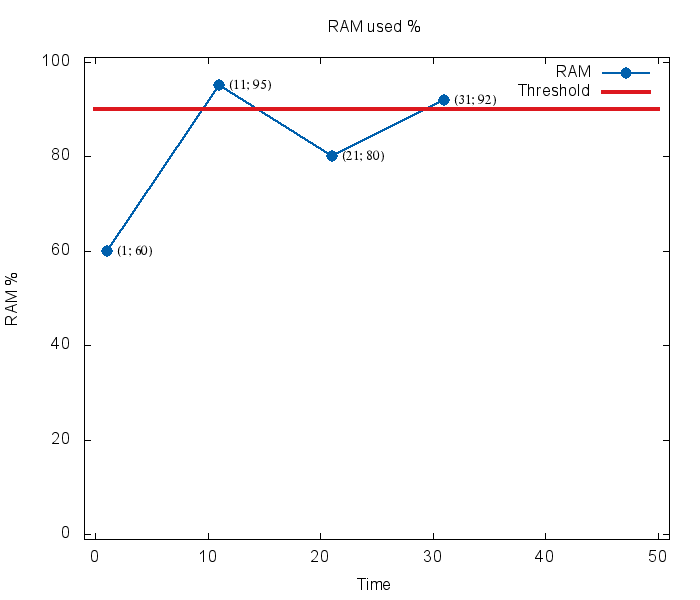
Let’s define a basic mycorp/system/ram.clj (doing nothing):
(ns mycorp.system.ram
(:require [riemann.config :refer :all]
[riemann.streams :refer :all]
[riemann.test :refer :all]
[clojure.tools.logging :refer :all]))
(def threshold 90)
(def ram-stream)
(tests
(deftest ram-stream-test))We have imported Riemann essentials namespaces, defined a threshold variable, a ram-stream variable (which will contain our stream), and a test. Let’s complete the test part:
(tests
(deftest ram-stream-test
(let [result (inject! [mycorp.system.ram/ram-stream]
[{:host "foo"
:service "memory/percent-used"
:metric 60
:time 1}
{:host "foo"
:service "ramdom-event"
:metric 4000
:time 3}
{:host "foo"
:service "memory/percent-used"
:metric 95
:time 11}
{:host "foo"
:service "memory/percent-used"
:metric 80
:time 21}
{:host "foo"
:service "foobar"
:metric 3100
:time 24}
{:host "foo"
:service "memory/percent-used"
:metric 92
:time 31}])]
(is (= (:ram-stream-tap result)
[{:host "foo"
:service "memory/percent-used"
:metric 95
:time 11}
{:host "foo"
:service "memory/percent-used"
:metric 92
:time 31}])))))As you can see, i will inject into mycorp.system.ram/ram-stream a serie of events. Some are RAM events (and are represented by the previous graph), and some random events.
I store the inject! result into result.
A tap is a point where you can observe events. Take a look at the writing tests section in the Riemann howto to learn more about tap.
In my test, i get the value of the tap named :ram-stream-tap.
Obviously, my test will fail because ram-stream is not defined.
Let’s define it:
(def ram-stream
(where (service "memory/percent-used")
(where (> (:metric event) threshold)
(io #(info %))
(tap :ram-stream-tap))))I use where to filter events whose name is not "ram-used" and where again to filter events with a :metric < to threshold. I print remaining events in the log file using info and push them into a tap for testing.
I could also use only one where stream:
(def ram-stream
(where (and (service "memory/percent-used")
(> (:metric event) threshold))
(io #(info %))
(tap :ram-stream-tap)))Now, import your ram.clj file in riemann.config:
(include "mycorp/system/ram.clj")
(require '[riemann.test :refer :all]
'[mycorp.system.ram :as ram])
;; rest of the fileLaunch your tests:
riemann test /etc/riemann/riemann.config
Ran 1 tests containing 1 assertions.
0 failures, 0 errors.Good job ! You can now use this stream in your configuration. Add it in riemann.config:
(streams
ram/ram-stream)And that’s it. You have a stream checking the ram. Not very useful (just a threshold), but it’s something :)
In the next article, things will be more interesting.
Code here.
Add a comment
If you have a bug/issue with the commenting system, please send me an email (my email is in the "About" section).